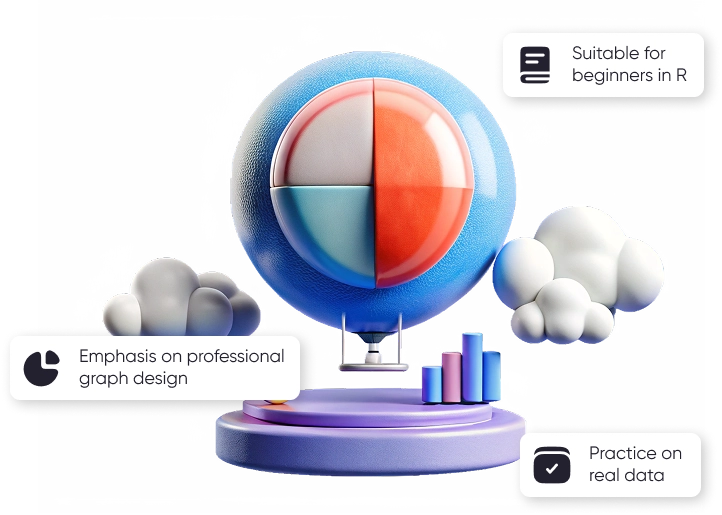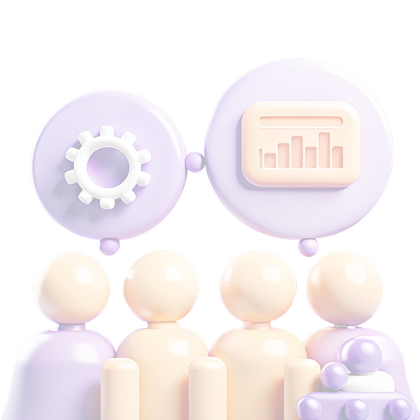Online course
Data Visualization
with ggplot2
with ggplot2
Learn how to visualize impactful data that tells your story
clearly, beautifully and persuasively
clearly, beautifully and persuasively